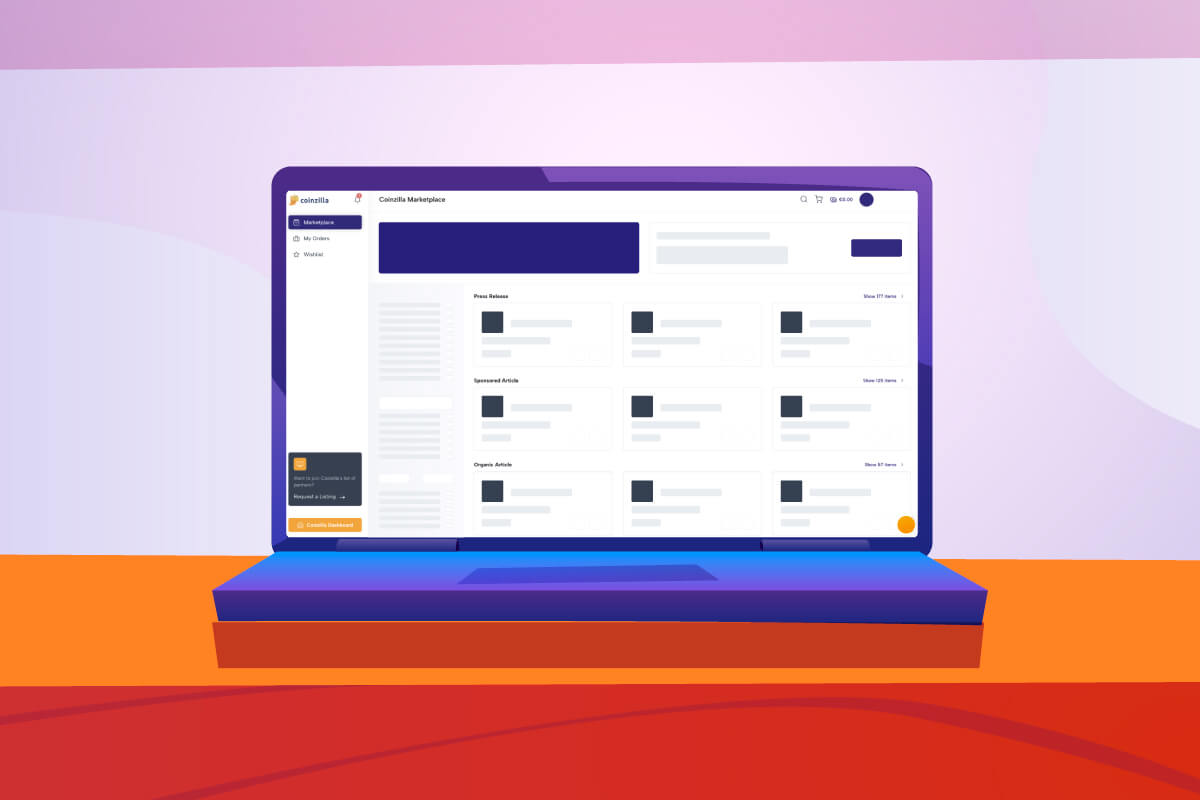To enhance campaign tracking with Coinzilla, we have developed a dedicated API & Performance System that will help you monitor your advertising efforts.
In short, the Coinzilla API is meant to provide you with better statistics about your campaign, while the performance system will help you track goals more accurately.
Table of Contents
Coinzilla API
The main goal of the Coinzilla API is to help advertisers better extract data and statistics about their campaigns, empowering them to make informed decisions regarding campaign optimization.
The API provides 5 primary methods of grouping your campaign statistics:
- By date;
- By country;
- By browser;
- By operating system;
- By ad zone.
You can request statistics for all your campaigns or for individual campaigns through the unique campaign ID.
By requesting campaign statistics through the Coinzilla API, you will gain access to data such as:
- Impressions;
- Amount spent;
- Clicks;
- Estimated CPM.
Besides the campaign statistics, the API is also able to provide website statistics grouped:
- By date;
- By country;
- By browser;
- By operating system.
To receive access to the Coinzilla API, you will need to contact your personal account manager or one of our support team members. You will first need a Coinzilla account, which you can sign up for here.
Once you receive your access and secret keys, you can integrate the API according to our documentation.
Performance System
The campaign and website statistics provided through the Coinzilla API will help you clearly see how your campaigns are running. However, together with the API, we’re offering a Performance System meant to help advertisers track their website conversions directly on the Coinzilla platform.
The performance system will allow you to track registrations and sales goals and determine the best traffic sources, thus helping you optimize your ad delivery for maximum results.
Moreover, it has 2 implementation methods: the first is through a JavaScript Plugin, and the second is through S2S postback tracking.
1. The JavaScript Plugin
For the JavaScript Plugin, to successfully integrate your goals into Coinzilla, you need to use UTM parameters in the URL of your campaign, as follows:
- utm_source=coinzilla
- utm_campaign=CAMPAIGN_ID
- utm_term=ZONE_ID
Your link should look like this: https://example.com/?utm_source=coinzilla&utm_campaign={campaign}&utm_term={zone}
Next, on the landing page where you want your visitors to arrive, you must add the following JS code:
<script src=”https://coinzillatag.com/lib/performance.js” async></script>
<script>
window.coinzilla_performance = window.coinzilla_performance || [];
coinzilla_performance.push({});
</script>Afterward, on the conversion page, you’ll need to add one more JavaScript code to ensure that the goals are tracked exactly as they should:
<script src=”https://coinzillatag.com/lib/performance.js” async></script>
<script>
window.coinzilla_performance = window.coinzilla_performance || [];
coinzilla_performance.push({event:”register”});
</script>You can add these snippets either anywhere in the <head> section or at the bottom of your <body> section.
2. S2S Postback Tracking
S2S postback tracking, or server-to-server postback tracking, is a more complex but more reliable way of tracking information about the user and their activity. This method makes use of ID values via HTTP requests that are used for tracking.
To implement the performance system through this method, you’ll need to make sure that your server can receive the following parameters:
- {campaign}
- {zone}
- {uhash}
Afterward, set your server to pingback our S2S endpoint with the values of the initially set variables as follows:
https://request-global.czilladx.com/serve/s2s.php?c={campaign}&z={zone}&uhash={uhash}&e=EVENT
You can find the full documentation for implementing the Coinzilla Performance System here.
Get Started Today
Optimize your campaigns, track conversions, and maximize results with the Coinzilla API & Performance System. Choose your preferred tracking method and start improving your ad performance now. Need help? Contact our support team!








 Bogdan Cretu
Bogdan Cretu